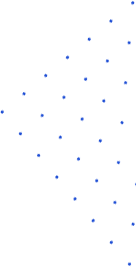Jira Vs Asana Vs Trello – Which One Is Better?

Introduction
Project management software can help companies manage their projects efficiently. It makes it easy to create tasks and add details to them, along with specific instructions. Furthermore, entrepreneurs can assign these tasks to relevant team members with instructions set within the software.
Every project management platform performs the tasks mentioned above. However, how they assign and manage tasks can be different from one another. In this blog, we shall compare three popular project management systems; Jira, Asana, and Trello. All these systems have the same concept but provide users with unique features by making them ideal for different projects. These features are useful for mobile app development services.
Asana offers an effective outstanding checklist, while Trello provides an easy-to-understand and visual checklist. Moreover, Jira provides technical functionalities that focus more on complex projects, especially in software development which is useful for a Mobile App Development Company.
Through this blog, we will understand the strength of each platform, helping you to decide which tool is best suited for your business needs.
What is Jira?
Jira has a sleek and clean appearance with white and blue colors. Also, it is livelier than the other two project management systems. In this project management software, a user can have a tree-like Jira dashboard. In this kind of dashboard, you can list a single goal, along with tasks needed to accomplish the goal. Also, it consists of a card configuration, wherein you can manipulate cards around 2D space to develop a roadmap of activities.
Jira supports project templates, wherein you can implement one template for another. As a result, it reduces the downtime between communication. Moreover, it also supports coding and provides a roadmap alongside software development. Therefore, you can tag and track bugs in the code in a separate section under the Jira dashboard for management. You will receive notifications from Jira over email or a text message.
Top Features of Jira
Jira is a popular project management tool used by millions of teams around the world. It offers a wide range of features that can help you plan, monitor, and manage your projects effectively.
Here are some essential features of Jira.
Mobile Applications
Jira supports desktop and on-premise systems, along with assisting remote teams in diverse locations. Moreover, it is compatible with native mobile apps for iOS and Android devices. As a result, it helps users to stay online and engaged.
Agile Development
Jira software offers agile development, which is the ultimate application. It utilizes all the features of Kanban and Scrum boards. Thus, it can be used for Kanban, Scrum, and hybrid methods such as Scrumban. At the beginning of a project, you need to select the project type; Scrum or Kanban. When you do so, the tool creates Kanban or Scrum board, which makes your project continue. For a Mobile App Development Company , this flexibility helps to handle the app development lifecycle efficiency and ensure on-time delivery of standard-quality mobile apps.
Jira Project Tracking
This feature helps you track a continuing project at any stage. Jira uses JQL query language to screen issues based on various standards. With the help of the sidebar, you can access direct information about releasing, tracking, planning, and reporting. Moreover, the tool helps you generate stories and tasks from any screen. Also, you can take the benefit of the drag-and-drop feature, which makes it easier to produce epics and sprints in the backlog.
Reports in Jira

With Jira, you can gain information in a suitable format known as reports. With these reports, you can efficiently gain visibility of the situation. Moreover, they offer statistics of the project during the entire lifecycle. Take the example of the Burndown chart. It presents the original, along with the projected work to be completed in the sprint.
Jira Security
Jira bug tracking tool offers security settings that limit the access of specific bugs to the people who are permitted to work on the bug. Thus, you can set the security level of your bug while it is edited or built.
Moreover, the software tool offers a feature called Default Permission Scheme, wherein you can assign new projects by default. It enables you to produce a set of permissions, which you can apply to any project.
What is Asana?
Asana is a simple project management tool, created by two former Facebook executives, Justin Rosenstein and Dustin Moskovitz in 2008. Asana acts as a hub for communicating logistics and assigning respective tasks to the relevant team members of a particular project.
Asana also supports third-party apps like Twitter, Dropbox, Instagram, Pinterest, and others. It offers an API, which is outbound and inbound. This API allows access to information from Asana by other apps.
Additionally, it also allows implementing other applications’ data into Asana. This tool also offers a native application for Android and iOS, along with a completely functional mobile site that you can access on any device.
Here are some of the top features of Asana-
Real-time Communication & Reporting

The collaboration tool offers an inbuilt feature called Conversations, wherein teams can communicate with one another regarding announcements, topics, brainstorm or celebrating achievements. You can use this feature for a particular project or a team, wherein users can post rich content, add a subject line, emojis, use mentions, upload files, and more.
Conversations have their email addresses, wherein users can send messages from their inboxes. With different views, users can search for specific conversations or a list of tasks with the help of particular criteria. You can save these Search Views as reports.
Apart from the features mentioned above, Asana also offers a feature called Dashboards, which acts as a project-level reporting tool. It visualizes and connects work with real-time perceptions. It offers five types of charts, which auto-populate with project data and are customizable.
Forms, Integrations, Automation, and More
Asana offers a wide range of features that help simplify workflows effectively. You can select Rules gallery or Custom Rules Builder to create your instructions. It also offers a feature called Forms, which helps you regulate work initiation and flow.
The software tool also helps you collect and combine information effectively. Additionally, Forms enables you to generate follow-up questions in relevance to specific responses. You can customize Forms with additional questions as well. Asana also offers other features like dependency date shifting, proofing, admin controls, custom templates, work request forms, and others.
Project, Task, and Workflow Management

With Asana, teams can manage work in a way that enhances clarity and visibility for all members involved. It integrates tasks, files, plans, and goals to make it convenient for teams to easily work and share from a single app.
Further, you can also bifurcate team projects into actionable tasks and assign them to multiple collaborators and an assignee. Members can view these tasks in multiple ways such as board view, calendar view, or list view. Asana also offers a Timeline view that enables easy-tracking, Workload view offers a close view of the team capacity and a Portfolio view that offers a high-level view of various projects with their details.
Security
SSL connection is the core of Asana, which ensures that no outsider can modify or see your data. Moreover, it provides high-end security to applications and also prevents common cyber attacks.
What is Trello?
Experts launched Trello in 2011 to serve as project management and tracking tool. It offers a whiteboard scheme to post coloured note cards on the wall to assign a roadmap of tasks. You can store them in the account and access them anywhere. You can store and access them on a mobile site or even as a part of the Trello application created for Android and iOS phones. It is compatible with any tablet or mobile device.
Trello also offers application support such as Dropbox and Twitter and hosting an API that enables you to access information from Trello cards.
Features of Trello

Integrations
Trello offers an integrations feature that functions with public developer APIs. Thus, you can link it with a third-party system, plugin, or extension. You may check more integrations on trello.com
Reasonable Timeframes
The Power-Up calendar of Trello allows you to prioritize tasks with short deadlines, assign last-minute tasks, and show them according to their status. However, it is not mandatory to use this function. On the contrary, you can activate the iCal feed on your current calendar application and import the already assigned tasks.
Smooth Editing
The main aim of Trello is to help you manage your project systematically. Thus, you can efficiently edit tasks with the help of the drag-and-drop mechanism. Moreover, you can conveniently customize the lists and use automated notifications to remain intact with the changes and modifications done.
Security
With Trello, you do not need to worry about sharing sensitive data because it offers the highest security standards that use bank-level encryption mechanisms. Thus, the security system ensures that your data will never be hacked. Also, the admin can set permissions and also make sure that the private boards are accessed only by authorized members.
Which Project Management Software is the Best? Jira, Trello, or Asana?
If you are in the initial stage of your business or a start-up, then Trello will be an ideal choice. It is because it offers services for free, which will be the biggest benefit to your firm. Also, it provides visibility related to the roadmap of activities in regard to checking the tasks of members.
Jira is the best choice for companies dealing with technical work, as it allows reporting bugs. Debugging is an essential part of software development and bug reporting plays a vital role in the same. The only drawback with the tool is that you have to pay for it all at once and host the service on your hardware. On the contrary, you can also pay monthly to be safer on the economic side.
Therefore, the best project management software- whether Jira, Trello or Asana depends on the nature of your projects, preferred workflows, and team size. For organizations seeking opportunity of the most suitable project management tool can consult the best mobile app development services provider. It is essential to keep in mind that every project management tool has strengths to meet specific business requirements.