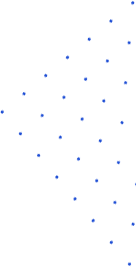Top Ten Wireframe Tools with Pros and Cons to Consider

Introduction
A wireframe tool majorly helps web developers and web designers to a great extent, by designing an initial framework of the web page, without any of the UI elements , like icons, fonts, and logos. It depicts using a diagram, the navigable components in a website, without making use of graphics or style elements so that a comprehensible structural and functional outline of the design can be presented.
Often, UX designers make use of wireframe tools to assess the flow of information and the operation of the website before taking up the creative look for the outlined website.
Importance of Wireframe
A wireframe tool enables a user to prioritize while placing the components on a webpage. Another objective of a wireframe tool is to give a comprehensible and intuitive alternative to the website design.

Therefore, a wireframe is crucial to lay out what the user experience (UX) would be like for the end-user, which includes the positioning of the elements on the screen, in relation to one another, what will the user see at first and how will the design engage the visitor across the web page, where would they find common features like help/ contact us, or an options menu.
Wireframing Features & Capabilities
Wireframing applications can include some of the features below:
Grid-based architecture.
A library of UI modules with widely used elements.
A drag-and-drop software model.
Templates for wireframes.
Charts with diagrams and flows.
Characteristics for sharing.
Features for collaboration such as feedback and threading.
Command of versions.
Application evaluation.
Integration of widely used methods for collaboration.

Critical Capabilities of Effective Wireframe Tool
Among the comprehensive tools available, knowledge of the following critical factors that define a high-grade tool would help you choose among them:
Easy Navigation
This is an essential prerequisite on every website. Figuring out the functions of every feature would be time-consuming, hence, the tool chosen should be as easy as you would want your website to be. Users prefer using software with a compact interface and a logical hierarchy, which enables them to locate the required link in a couple of seconds.
Up-to-the-minute software This is an integral requirement in website designing. A wireframe tool that has not been updated for a long time will hinder your website and keep it outdated. The absence of innovations like communication facilities, integration plugins, and pre-loaded UI kits, etc, will keep the website from being user-friendly.
UI kits The user interface plays a trivial role in building a wireframe, but not while constructing a website. The designing components impact the visitor’s choice of whether to remain or leave the web page. Thus, a tool that is equipped with noteworthy UI libraries filled with pre-loaded templates should be chosen, as it would help you create a striking interface.
The ability to test This is the fundamental feature, the exclusion of which would make a website unusable. A good wireframe tool offers the ability to check the web page of every web browser and platform. This would help your website adapt to the requirements of the majority of the commonly used devices, whether it is an iOS device, an Android device, a Windows PC, or any other device.
Key Benefits of Wireframing Tools
Wireframing tools enable UX or web designers to effortlessly visualize the framework of a website or a mobile application even before its construction begins. It also helps them demonstrate their concepts along with their applicability, build consensus, get approvals, and go on to prototypes in a faster and easier manner.
Constructing a website using CSS and HTML demands a lot of time and effort, along with several other challenges along the way. Wireframe tools make this procedure simpler, quicker and even more transparent. Following are the reasons why opting for wireframe tools is a wiser thing to do:
Responsive Website Wireframe tools help in creating a responsive website. A web page should be easily accessible from all platforms and devices. Using these tools can help the developers know whether the website fully responds to the smaller screen sizes. The features of every device should also be considered and the web page should be customized to each of them.
Seamless Design Wireframing tools help in making the website design clearer, as they are used in defining the principal features of the proposed website, which would include the size of elements, their placement, the arrangement of the content, along with the prime motive of the web page. Also, wireframe tools help avoid misunderstandings between a developer and the client, while discussing the development of the website.
Multiple Solutions Wireframe tools make usability a prime concern since they are devoid of any design elements. Although, contemporary user interface (UI) wireframe tools offer a lot of design solutions, the majority of which only play a trivial role. This is done to allow developers to pay more attention to the operations of the website. Wireframe tools help in explaining the bugs in the architecture, navigation or functionality of the web page. Fixing these bugs at an early stage is much easier and can improve user experience (UX) to a great extent.
10 Best Wireframe Tools
Choosing from among the various options of wireframe tools depends on multiple factors, which include functionality, supported platforms, price, etc, which are elucidated alongside the ten best wireframe tools for 2020:

1) Moqups
This platform is used in designing a wireframe for mobile and web applications . An advantage of these platforms is that they can be operated anywhere. They also enable you to build prototypes and diagrams.
Pros
It supports Android, iOS, Cloud, Windows, and macOS systems.
It has several prevalent icon-sets accessible for use.
It has a plethora of readily available font options.
Moqups come with compatible stencil packages.
Cons
Free trial edition allows only one project.
Moqups has meager storage of 5 MB.
It is limited only to only three hundred objects.
2) InVision
InVision is a cloud-based solution for a mobile application or a website to create a wireframe. It is considered to be the perfect choice for designs with a high degree of precision. It also offers important tools and attributes for prototyping that allow a user to build a fully functional prototype.
Pros
It supports platforms such as Android, Web, and iOS.
You can create a clickable model.
InVision helps you create a prototype from the beginning in a fast and simple manner.
It allows for smoother cooperation. One can effortlessly share the link with the other architects and can receive prompt feedback.
Cons
The free trial model limits the development of just one dynamic design.
It’s limited to one single user.
3) UX Pin
UX Pin is a cloud-based tool that is favored by every web designer. Its ease of use and versatility are two fundamental grounds that make it reputable among web designers.

Pros
It functions properly with iOS, Android, Windows, Foundation, and Bootstrap.
UX Pin offers an interactive and sturdy wireframe and prototypes.
The easy drag-and-drop functionality enables you to drag the custom user interface (UI) elements, icons and images to augment a wireframe.
UX Pin also helps in building high-fidelity mockups in an effortless manner.
It allows designers to redesign the existing user interface (UI) components instantly by modifying or including custom CSS code.
UX Pin has more than one thousand user interface components for mobile, web and cloud-based wireframes.
UX Pin gives four different plans with different characteristics for different prices.
Cons
There are a total of four plans, among them, three will provide you a free trial. Furthermore, you are required to login to get that trial started.
The fundamental the plan, the minimum the interaction, and the higher the plan, the higher the interaction.
4) Fluid UI
It is an open-source tool for designing wireframes. Fluid UI comes with all needed characteristics and yields easily an appealing wireframe in an instant. The new technologies such as HTML5, JavaScript, and CSS are used in the Fluid UI.
Pros
Fluid UI is a prototyping tool for the browser.
Three paid plans are provided, where you can go for one plan, based on your requirements.
It is fully compatible with iOS and Android.
The wireframe can be tested with any device.
Wireframe comes with more than two thousand inherent elements to opt for.
Skype chat and video calling features can be used to receive user assessment.
You get the liberty to utilize transitions and animations in your wireframes.
It has an exclusive characteristic that allows a user to communicate with the UI along with different screens.
Cons
Fluid UI comes with a complimentary plan and it consists of only 1 project.
A maximum of 10 pages is allowed to be created.
It does not allow you to upload.
There are no video presentations.
It doesn’t give the provision for comments and user assessments.
5) Balsamiq Mockups
Balsamiq Mockups is a tool that enables a designer to develop the wireframe faster. You will get the same original preception of sketching with a pencil but with a feel of a digital medium.
Pros
It is supportive of macOS, Windows and Web-based platforms.
Offers you simple to use interface for easy handling.
Balsamiq mockups offer a lower-reliability wireframe so that one can focus more on the functionality.
It enables you the chance to print the prototypes and start the online user tests.
Balsamiq mockups offer various sketch skins and wireframe skins.
You can simply work with Google Drive for mock file creation.
You will get a large archive of UI elements.
It is an all-inclusive wireframe tool.
It enables you to work offline as well.
It can be integrated with third-party apps.
Cons
Balsamiq mockups provide only a 30-days free trial.
It restricts the use of UI elements.
6) Justinmind
For each display, it is a better model solution. Justinmind is the perfect choice to build a prototype. It can offer both a fully operational model or a mockup that can be clicked on.

Pros
It is fully supportive of Windows, macOS, Android, and iOS.
You get reliable website wireframes.
It comes with more than five hundred web and mobile widgets in its in-built library.
It comes with more than fifteen hundred UI elements for iOS, Android, and Web.
It provides you an exquisite prototyping outcome.
With the aid of animations and interfaces, you can model interactive wireframes without thinking about the code.
It comes with two other versions which are priced.
You can test your wireframe on the actual mobile systems and receive your users’ real-time response.
Cons
Justinmind’s free version doesn’t have all the functionality and just gives you a vague understanding of how the software works.
7) OmniGraffle
One of the best tools to develop the website wireframe, page layouts, and diagrams, especially in a Mac PC.
Pros
OmniGraffle is supportive of iOS and macOS only.
It has a large collection of stencils to select from. You can also customize a required stencil simply.
Omnigraffle comes with three different paid versions that you can choose and purchase from.
It is significantly hard to learn.
It comes with an exquisite tool to draw diagrams and design applications.
It has an easy environment to design wireframes, flow charts, UI mockups, etc.
Cons
Provides trial for 14 days.
Only Apple-based users can use this platform.
8) Marvel
A popular website design tool. It has many things to provide, for example, photoshop files and standard help for a sketch. Design and simply put your projects in the library.

Pros
This supports iOS and Android fully.
It comes with four plans provided at different prices with a diverse set of features.
It provides you the flexibility to check your design on different screen sizes.
Anyone can provide assessments such as comments in your prototype.
Cons
Only one user is allowed.
You are allowed to have two active projects at a time.
9) Wireframe.cc
Wireframe.cc is an easy and efficient wireframe tool. The sleek layout, like other wireframe tools, does not hold many icons and toolbars and this is a major plus. This gives you the freedom to explain your thoughts as fresh as they come to your mind.
Pros
Wireframe.cc provides you the advantage to draw whatever you want with the help of a mouse. Just drag your mouse across the canvas and construct your website.
You will be provided with numerous stencils to select from.
It consists of elegant and simple features that do not include any difficult handling.
They are fully able to yield a great result.
Each wireframe you save is provided with a URL that you can share further, and this is only provided with a paid version. It comes with a free trial lasting seven days.
Cons
The free version does not allow you to create a user account.
In the free version, every wireframe designed will be public by default.
It allows you to design a single-page wireframe only.
10) Axure RP
Axure RP is an important tool for the creation of an interactive model and fixed wireframe. It’s been around for over a decade now. It is a good source to assess web or mobile applications. When you have such a brilliant prototyping tool, then the capability of the product is completely ensured.
Pros
It supports Windows as well as macOS.
The components can be dragged and dropped from the specified base library.
It provides you the freedom to check the prototype on the mobile devices, although, it is problematic with device compatibility.
It is also used to model highly reliable prototypes so that a realistic test can verify the final result.
It gives a considerable amount of intricacy for the prototype.
It comes with three paid plans to select from.
Cons
Axure RP offers a free trial of 30 days and three other payable versions.
Conclusion
Which wireframe software should be used on the website? After going through all of the wireframe tools, this is a question that will come in your mind. All the wireframe tools are distinct and highly functional, in some way or the other. When it comes to choosing a tool for your website, it depends on your specifications.