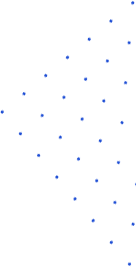App Migration- Best Practices and Strategies

Introduction
In today’s time, just about any company leverages impair for software deployment. Many organizations adopt the cloud-oriented strategy and build functions in the cloud to gain scalability, availability, cost efficiency, and increased performance. For IDC areas, by 2022, ninety percent of the majority of new applications will present microservices architectures, and 35% of the majority of production applications will be cloud-native. Several apps have been built in the cloud; however, a lot of on-premises solutions need to be migrated.
Experts develop applications that run on specific operating systems in particular network architectures. Moreover, apps are built for a single cloud platform as well. In this case, moving an app to a new environment becomes a challenging task. It is easier to move apps from service-based or virtualized architectures than those running on bare metal hardware.
When you migrate your apps to Google Cloud, it enhances their performance, reliability, scalability, and security. As a result, they deliver a high-quality experience as customers expect in the digital world today.
When you plan an application migration strategy, you need to consider its separate dependencies and technical requirements, along with your organization’s compliance, security, and cost constraints. Moreover, every app can take a different path to the cloud, even within the same technology environment.
App migration is beyond migrating your applications to the cloud; it is more about your business. Read on to know what app migration is and how it works.
What is App Migration?
When you move an app from one environment to another with the connected data and host servers, it is known as app migration. Enterprises have increasingly started adopting public and private cloud infrastructure, which has given rise to application migration. It means that it involves migrating enterprise apps from on-premise servers to public, private, or hybrid cloud environments.
Types of App Migrations
The basic application migrations include:
From public cloud to private or hybrid cloud services
From one data center to another
From one on-premises datacenter to cloud providers such as Google Cloud Platform , AWS , or Azure
From one cloud environment to another
Application migration tools such as Turbonomic, AppDynamics, Azure migration program, CloudPilot, and AWS (Amazon Web Services) ensure the app migration is successful.
What is an App Migration Strategy?
An app migration strategy addresses the procedures and processes essential to migrating the application and its specific data with reduced disruption to regular business practices. Communication and cohesiveness between DevOps and other mentioned teams are significant to an efficient migration.
App Migration Strategies
That first step to cloud migration is to align your strategy with your business goals, such as spending less on hosting, increasing work capacity, or increasing the availability of your app. There are plenty of ways to migrate applications to the cloud, and you will find an appropriate way for whatever goal you want to achieve.
Rehost
This method is also known as the ‘lift and shift approach. It means that it involves redeploying your existing app to an IaaS environment. Rehost is seen as a large legacy migration approach wherein the enterprise aims to scale the migration rapidly.
In this situation, it is a relatively simple method of migrating the app instead of taking a cloud-native approach. Moreover, it saves time for deploying optimizations and bringing in a few architectural modifications, as the app is ready to run in the cloud.
Replatform
Pivotal states that when you upgrade an app from its existing platform and adhere to the minimum possible Twelve factors to run on the cloud. However, it maintains its existing functionality during the entire process.
In this situation, instead of changing the entire core architecture of the app, you employ a cloud provider’s structure. This strategy is suitable for apps that are significant for the business, but not critical.
Repurchase
Repurchase involves moving the app to a SaaS platform. A third party maintains it and runs it outside your infrastructure. Further, AWS states that when you move an on-premises solution to a SaaS platform, your team or you do not have to maintain or update the app. For example, you can move your existing HR system to BambooHR. Under this process, you upgrade your app to a newer version or a different solution. This means that you wish to move to a model with different pricing than the existing one.
Rearchitect
After reviewing the current environment and structures of the application and comparing that to business needs, it might become deceptive that you cannot achieve aims without taking at least a partial cloud-native strategy. A good example of this could be moving from a monolithic to serverless structures. The motivation for this strategy will be to improve scalability, agility, and efficiency.
Retire
Evaluating your environment further can help uncover the utility of every application running. Many times, nobody realizes, pays to focus on, or will anything about areas of your IT account that are no more useful and can be removed. If you take the first step to retire something that is no more valuable or even used, this can immediately the team’s cloud migration technique to areas most essential to the company.
Retain
Consider this in terms of reducing the factors within your house. You might think of a pile to ‘keep’, a pile to ‘trash’, and an ‘unsure’ pile. You have to migrate what is significant for the company. During the review process, you might find applications that for one or the other reason are certaiApp Migration- Best Practices and Strategies nly not ideal for cloud migration at this time. It does not mean that you cannot move them in the future. However, in this scenario, you desire to retain for the time being and revisit them in again future.
Need Developers for Your Future Application Project?
App Migration- Best Practices
App migration best practices include thorough planning, data integrity checks, and minimizing downtime to ensure a smooth transition. Read below points to know more.
Evaluate the App and its Environment
A powerful migration project needs a detailed assessment of the app range, including legacy apps and systems, dependencies, and infrastructure that may impact data migration. Make the destination server ecosystem ready predicated on requirements of scalability, compliance, and business techniques.
Create a Deployment Document
The web app might require particular hardware settings and needs, predicated on it is complexity, version, and development. DevOps teams can escape from the boredom of finding these requirements through trial and error by compiling a written deployment document within the migration plan. As a result, it will streamline the method.
Create a Backup for Data Transfer
Data is the core of the success of the migration process. For this purpose, you need to create a compressed backup for file and data migration. Moreover, you have to construct the source and destination environments similar to each other. You can accomplish this using user names, database names, and the same directory paths, as allowed by the new system.
Prepare the System for Data Migration
You have to reconfigure the app to its new server ecosystem after you have restored the documents and internet directories on the destination server. Further, you need to search the app configuration files and update paths, and links at the destination ecosystem based on the requirement.
Ensure the Efficiency and Minimize Downtime
Reduce interruption and boost the efficiency of your migration plan by powering repetitive patterns if you can. For example, automating specific techniques can simplify future levels if your enterprise has chosen a phased cloud migration strategy.
Test the App
An inclusive testing approach is a significant component of the migration procedure. Edit the local host document on your pc to conduct a local test of the app before going live at the destination server setting. Browse the website as a consumer and a software administrator and examine all functions and features to have complete information about the performance.
Summing Up
Application migration is an intricate process that will require several careful considerations. With these best practices, you can build a successful application migration plan with minimum to zero delays in the new environment. Moreover, it will completely sync with your seamlessly flowing business processes.